스프링 부트 Jsp JPA Spring Security 인스타그램 따라해보기 (10) - 팔로우(re) & 비공개 계정
실행 환경
STS3, MySQL
사용언어(환경)
Spring boot(JAVA, JSP), JPA, Bootstrap(부트스트랩), 스프링 시큐리티
이전포스팅
https://leleluv1122.github.io/springboot/spring-boot-instagram-1/
https://leleluv1122.github.io/springboot/spring-boot-instagram-2/
https://leleluv1122.github.io/springboot/spring-boot-instagram-3/
https://leleluv1122.github.io/springboot/spring-boot-instagram-4/
https://leleluv1122.github.io/springboot/spring-boot-instagram-5/
https://leleluv1122.github.io/springboot/spring-boot-instagram-6/
https://leleluv1122.github.io/springboot/spring-boot-instagram-7/
https://leleluv1122.github.io/springboot/spring-boot-instagram-8/
https://leleluv1122.github.io/springboot/spring-boot-instagram-9/
유저 페이지에서 팔로우하기
팔로우를 다시생각해봤는데 ajax로 해야될 것같아서 좀 바꾸기로 했다 ㅠ_ㅠ
FollowController.java
파일 위치: /outstagram/src/main/java/out/stagram/controller/FollowController.java
@Controller
public class FollowController {
@Autowired
UserService userService;
@RequestMapping("/follow/view/{id}") // pageid
@ResponseBody
private Map follow_view(@PathVariable int id, Model model) throws Exception {
String userId = SecurityContextHolder.getContext().getAuthentication().getName();
int follower = followService.countByFollowerId(id);
Map<String, Object> m = new HashMap<String, Object>();
m.put("booool", followService.find(id, userId));
m.put("follower", follower); // 팔로워도 업뎃되야 되므로
return m;
}
@RequestMapping("/follow/insert/{id}")
@ResponseBody
private int follow_insert(@PathVariable int id) throws Exception {
String userId = SecurityContextHolder.getContext().getAuthentication().getName();
User u = userService.findByUserId(userId);
followService.save(u.getId(), id);
return 1;
}
@RequestMapping("/follow/delete/{id}")
@ResponseBody
private int follow_delete(@PathVariable int id) throws Exception {
String userId = SecurityContextHolder.getContext().getAuthentication().getName();
User u = userService.findByUserId(userId);
followService.deleteByFollowingIdAndFollowerId(id, u.getId());
return 1;
}
}
user.jsp
파일위치: outstagram/src/webapp/WEB-INF/views/main/user.jsp
<c:otherwise> 부분을 다 주석처리 한 후 설정해보자
<div class="follower_d"></div> <!-- 팔로워 부분 -->
<c:otherwise>
<div class="follow_d"></div>
</c:otherwise>
<%@ include file="follow_s.jsp"%>
follow_s.jsp
파일위치: outstagram/src/webapp/WEB-INF/views/main/follow_s.jsp
<%@ page language="java" contentType="text/html; charset=UTF-8"
pageEncoding="UTF-8"%>
<script>
var pageid = '${id}';
function followview(){
$.ajax({
url : '/follow/view/' + pageid,
type : 'post',
async : true,
data : {'id' : pageid},
dataType : "json",
success : function(data){
var a = '';
var b = '';
if(data.booool == true){
a += '<a class="btn btn-default" onclick="followDelete('+ pageid +')">'
+ '팔로우 취소</a>'
}
else{
a += '<a class="btn btn-default" onclick="followInsert('+ pageid +')">'
+ '팔로우</a>'
}
b += '<span style="margin-left: 20px;">'+ data.follower +'</span><br> <span>팔로워</span>';
a += '<a href="/main/user/message/${page_id}" class="btn btn-default">메시지</a>'
$('.follow_d').html(a);
$('.follower_d').html(b);
}
});
}
function followInsert(id){
$.ajax({
url : '/follow/insert/' + id,
type : 'post',
success : function(data){
if(data == 1)
followview();
}
});
}
function followDelete(id){
$.ajax({
url : '/follow/delete/' + id,
type : 'post',
success : function(data){
if(data == 1)
followview();
}
});
}
$(document).ready(function(){
followview();
});
</script>
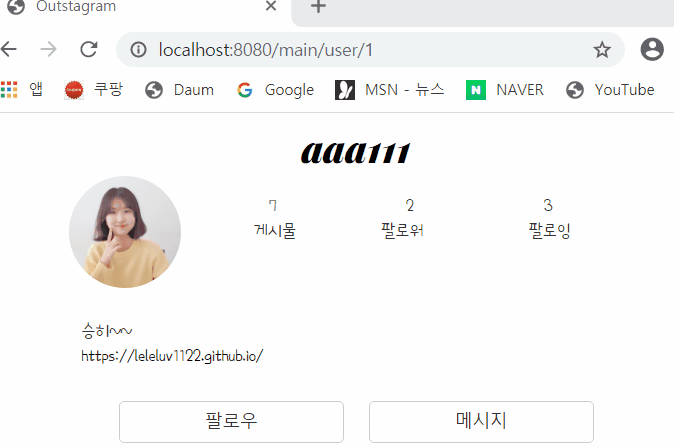
팔로우도 성공~~~
비공개 계정 설정
완전한 설정은 아니고… 설정만!!!!
user.jsp
상단부에 nav바를 설정하자~
<c:if test="${currentid == page_id}">
<ul class="navbar-nav">
<li class="nav-item dropdown"><a
class="nav-link dropdown-toggle" href="#" data-toggle="dropdown">
내정보 </a>
<div class="dropdown-menu">
<a class="dropdown-item" href="/main/logout_processing">로그아웃</a>
<a class="dropdown-item" href="#">계정삭제</a>
<a class="dropdown-item" href="/main/user/secret_user">계정공개범위</a>
</div></li>
</ul>
</c:if>
이제 누르면 공개범위쪽으로 갈 수 있게 파일생성하자
UserService.java
파일 위치: /outstagram/src/main/java/out/stagram/service/UserService.java
public void enable_user(int id, int t) {
User user = findById(id);
user.setEnable(t);
save_u(user);
}
public void save_u(User user) { // 혹시 저번에 안적었으면 꼭적기...!
userRepository.save(user);
}
SecretuserController.java
파일 위치: /outstagram/src/main/java/out/stagram/controller/SecretuserController.java
@Controller
public class SecretuserController {
@Autowired
UserService userService;
@RequestMapping("/secret/view/{id}")
@ResponseBody
private boolean secret_view(@PathVariable int id) throws Exception {
boolean b = userService.IsSecret(id);
return b;
}
@RequestMapping("/secret/insert/{id}")
@ResponseBody
private int secret_insert(@PathVariable int id) throws Exception {
userService.enable_user(id, 2); // 2는 비공개계정
return 1;
}
@RequestMapping("/secret/delete/{id}")
@ResponseBody
private int secret_delete(@PathVariable int id) throws Exception {
userService.enable_user(id, 1); // 1은 공개계정
return 1;
}
}
secret_user.jsp
파일위치: outstagram/src/webapp/WEB-INF/views/main/user/secret_user.jsp
<div id="contents">
<span style="float: left;margin-top:50px;">비공개 계정</span>
<div class="secret_d"></div>
<br />
<span style="color: gray;">계정이 비공개 상태인 경우 회원님이 승인한 사람만
Outstagram에서 회원님의 사진과<br /> 동영상을 볼 수 있습니다.
<br />기존 팔로워는 영향을 받지 않습니다. </span>
</div>
<div id="footer">
<%@ include file="../../include/bottom.jsp"%>
</div>
<%@ include file="secret_s.jsp"%>
secret_s.jsp
파일위치: outstagram/src/webapp/WEB-INF/views/main/user/secret_s.jsp
토글설정 원 코드를 보고싶다면 고고씽 !!
<%@ page language="java" contentType="text/html; charset=UTF-8"
pageEncoding="UTF-8"%>
<script>
var id = '${id}'; // userid
function secretview(){
$.ajax({
url : '/secret/view/' + id,
type : 'post',
dataType : "json",
async : true,
success : function(data){
var a = '';
// ul과 li의 css는 위에 토글링크 들어가서 확인하기
a += '<ul class="tg-list">' +
'<li class="tg-list-item">';
if(data == true){
a += '<input onclick="SecretInsert('+ id +')"'
+'class="tgl tgl-light" id="cb1" type="checkbox" />'+
'<label class="tgl-btn" for="cb1"></label>';
}
else{
a += '<input onclick="SecretDelete(' + id + ')"'
+ 'class="tgl tgl-light" id="cb1" type="checkbox" checked="checked" />'+
'<label class="tgl-btn" for="cb1"></label>';
}
a += '</li></ul>';
$('.secret_d').html(a);
}
});
}
function SecretInsert(uid){
$.ajax({
url : '/secret/insert/' + uid,
type : 'post',
success : function(data){
if(data == 1){
alert("비공개 계정으로 전환됩니다.");
secretview();
}
}
});
}
function SecretDelete(uid){
$.ajax({
url : '/secret/delete/' + uid,
type : 'post',
success : function(data){
if(data == 1){
alert("공개 계정으로 전환됩니다.");
secretview();
}
}
});
}
$(document).ready(function() {
secretview();
});
</script>
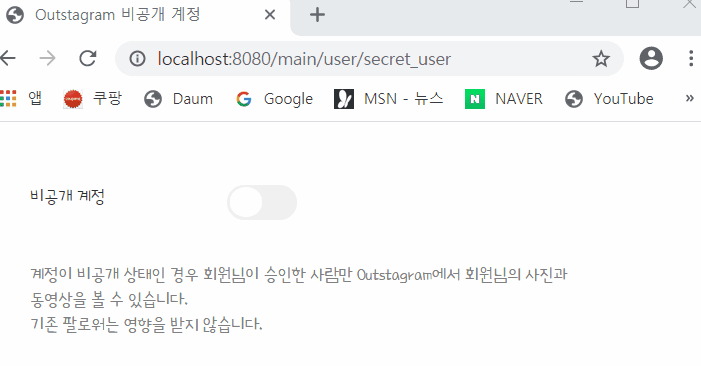

Comments