스프링 부트 Jsp JPA Spring Security 인스타그램 따라해보기 (14) - 메인페이지1
실행 환경
STS3, MySQL
사용언어(환경)
Spring boot(JAVA, JSP), JPA, Bootstrap(부트스트랩), 스프링 시큐리티
이전포스팅
https://leleluv1122.github.io/springboot/spring-boot-instagram-1/
https://leleluv1122.github.io/springboot/spring-boot-instagram-2/
https://leleluv1122.github.io/springboot/spring-boot-instagram-3/
https://leleluv1122.github.io/springboot/spring-boot-instagram-4/
https://leleluv1122.github.io/springboot/spring-boot-instagram-5/
https://leleluv1122.github.io/springboot/spring-boot-instagram-6/
https://leleluv1122.github.io/springboot/spring-boot-instagram-7/
https://leleluv1122.github.io/springboot/spring-boot-instagram-8/
https://leleluv1122.github.io/springboot/spring-boot-instagram-9/
https://leleluv1122.github.io/springboot/spring-boot-instagram-10/
https://leleluv1122.github.io/springboot/spring-boot-instagram-11/
https://leleluv1122.github.io/springboot/spring-boot-instagram-12/
https://leleluv1122.github.io/springboot/spring-boot-instagram-13/
메인페이지
메인페이지에는 내 게시물과 내가 팔로우 한 사람의 게시물이 최신~오래된 순으로 게시된다.
followRepository.java
파일위치: src/main/java/out/stagram/repository/FollowRepository.java
List<Follow> findByFollowingId(int id); // id유저가 팔로우 한 사람의 목록
followService.java
파일위치: src/main/java/out/stagram/service/FollowService.java
public List<Follow> findByFollowingId(int id) {
return followRepository.findByFollowingId(id);
}
Post.java
파일위치: src/main/java/out/stagram/domain/Post.java
public class Post implements Comparator<Post> { // 위에 comparator를 추가해준다
.
.
.
@Override
public int compare(Post p1, Post p2) { // 이렇게 해주면 최신글 ~ 오래된 순서대로 가능
long l1 = p1.getCreate_date().getTime();
long l2 = p2.getCreate_date().getTime();
if(l1 > l2)
return -1;
else
return 1;
}
}
postRepository.java
파일위치: src/main/java/out/stagram/repository/PostRepository.java
List<Post> findByUserIdOrderByIdDesc(int id);
postService.java
파일위치: src/main/java/out/stagram/service/PostService.java
public List<Post> findByUserIdOrderByIdDesc(int id) {
return postRepository.findByUserIdOrderByIdDesc(id);
}
PoCo.java
파일위치: src/main/java/out/stagram/domain/PoCo.java
@Data
public class PoCo { // post count 의 줄임... zzz
int postid;
int cnt;
}
CommentRepsository.java
파일위치: src/main/java/out/stagram/repository/CommentRepsository.java
int countByPostId(int id);
CommentService.java
파일위치: src/main/java/out/stagram/repository/CommentService.java
public int countByPostId(int id) {
return commentRepository.countByPostId(id);
}
MainController.java
파일위치: src/main/java/out/stagram/controller/MainController.java
@RequestMapping("/main")
public String main_page(Model model) throws Exception {
String userId = SecurityContextHolder.getContext().getAuthentication().getName();
User u = userService.findByUserId(userId);
// login user가 following한 사람 리스트
List<Follow> follower_list = followService.findByFollowingId(u.getId());
// login user의 포스팅 select
List<Post> posting = postService.findByUserIdOrderByIdDesc(u.getId());
// following한 유저의 게시글 select 후 user 포스팅과 list 합치기
for (Follow f : follower_list) {
List<Post> post = postService.findByUserIdOrderByIdDesc(f.getFollower().getId());
for (Post p : post) {
posting.add(p);
}
}
List<PoCo> cmtcnt = new ArrayList<>();
for (Post po : posting) {
PoCo p = new PoCo();
p.setPostid(po.getId());
p.setCnt(commentService.countByPostId(po.getId()));
cmtcnt.add(p);
}
model.addAttribute("cmt_cnt", cmtcnt);
// 포스팅 날짜순으로 거꾸로 정렬하기(최근~오래된순)
Post p = new Post();
Collections.sort(posting, p);
model.addAttribute("user", u);
model.addAttribute("posting", posting);
model.addAttribute("psize", posting.size());
model.addAttribute("img", piService.findAll());
return "/main";
}
main.jsp
파일위치: src/main/webapp/WEB-INF/views/main.jsp
<div id="contents">
<div class="post">
<div class="nav">
<span class="title"> <a href="/main" class="title_ft">Outstagram</a>
</span> <a href="/main"><span class="glyphicon glyphicon-send"
aria-hidden="true"></span></a>
</div>
<c:choose>
<c:when test="${psize == 0}">
<div class="nopost">
<span>게시물이 없습니다.</span> <br />
<a href="/main/recommend">팔로우 하러 가기</a>
</div>
</c:when>
<c:otherwise>
<c:forEach var="p" items="${posting}">
<div class="r">
<div>
<div class="title_image">
<c:choose>
<c:when test="${p.user.profile_photo == null}">
<a href="/main/user/${p.user.id}"> <img
src="/images/noimage.png" class="tiny_image" align="left">
</a>
</c:when>
<c:otherwise>
<a href="/main/user/${p.user.id}">
<img src="/images/profile/${p.user.profile_photo}"
class="tiny_image" align="left">
</a>
</c:otherwise>
</c:choose>
</div>
<div class="userid_txt">
<a href="/main/user/${p.user.id}">${p.user.userId}</a>
</div>
</div>
<div id="gallery_wrap">
<ul class="slide_gallery">
<c:forEach var="img" items="${img}">
<c:if test="${p.id == img.postId}">
<li><img src="/images/${p.user.userId}/${img.filename}" class="imgg"></li>
</c:if>
</c:forEach>
</ul>
</div>
<sec:authentication property="user.id" var="currentid" />
<div class="bar">
<div class="heart_${p.id}"></div> <!-- 좋아요는 나중에 함 -->
</div>
<div class="write" style="cursor: pointer;">
<span onclick="location.href='/main/post/${p.id}'">${p.description}</span>
<div class="tag_${p.id}"></div> <!-- 태그는 나중에 함 -->
<br />
<c:forEach var="cmt" items="${cmt_cnt}">
<c:if test="${p.id == cmt.postid && cmt.cnt > 0}">
<span onclick="location.href='/main/post/${p.id}'">
댓글 ${cmt.cnt}개 모두 보기</span>
</c:if>
</c:forEach>
</div>
</div>
</c:forEach>
</c:otherwise>
</c:choose>
</div>
</div>
<div id="footer">
<%@ include file="include/bottom.jsp"%>
</div>
메인페이지에 내게시글과 팔로우한 계정의 게시글이 뜬다
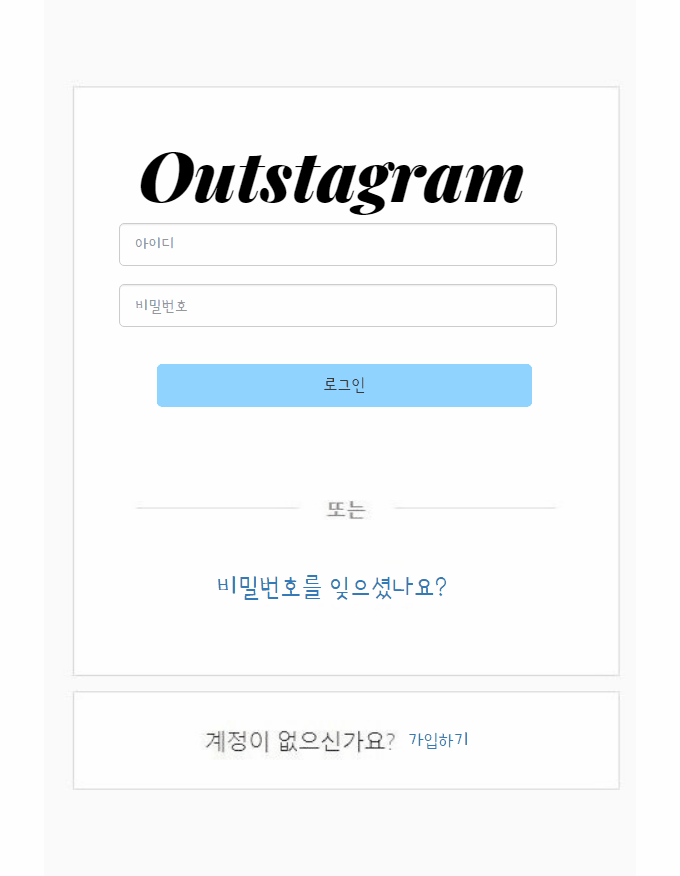
댓글개수가 뜨구 들어가면 댓글수만큼 댓글이 있다
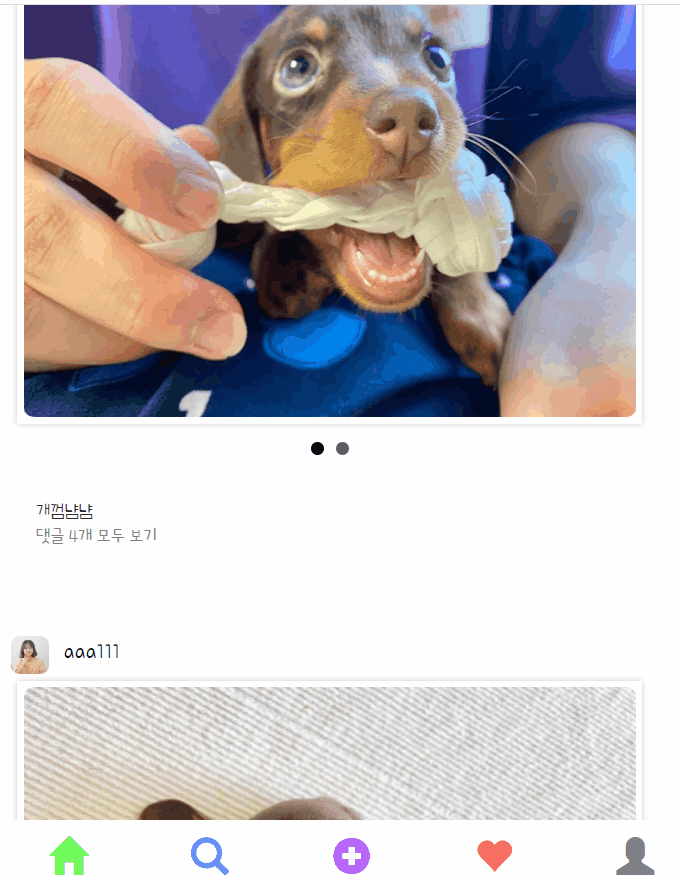

Comments